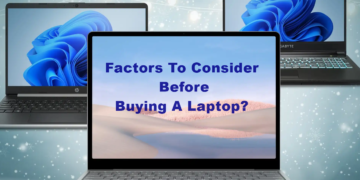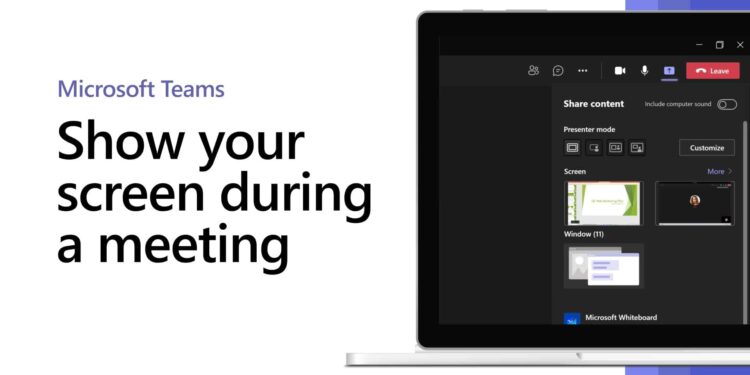The COVID-19 pandemic intensified the trend of making remote collaboration technologies like Microsoft Teams, Slack, and Zoom an essential element of the “office.”
However, as more employees work from home, remote collaboration on critical projects has become unavoidable. To remain as productive as possible, teams must employ all of the available remote work tips and tactics.
The integration of screen sharing and video conferencing is the closest you’ll get to in-person collaboration today. You can visually share anything on your screen with someone else by mirroring your screen.
How to use Microsoft Teams to share your screen
In a meeting, you can use the Teams web version or the Teams application on a Windows, Linux, Mac, or Chromebook device to share your screen.
- Join a meeting by opening the Microsoft Teams application and signing in if prompted.
- Besides the red “Leave” button, click the “Share content” tab.
A menu will display in the lower-left corner of your screen. There are various buttons on the menu.
The share-screen functionality in Microsoft Teams offers the handy capability of allowing you to share only specified interfaces. You’ll be able to share specific applications, desktop displays, browser pages, and even Microsoft Teams extensions.
- Choose the one that accurately fits what you want to share.
“Desktop” displays the desktop of your computer, “Window” displays a specific window that is presently open on your computer, “PowerPoint” displays a presentation you have prepared, and “Browse” displays a file saved on your computer. A few additional possibilities are available, such as “Microsoft Whiteboard,” which functions similarly to an on-screen whiteboard or blackboard.
Let us consider the Desktop option to continue the remaining steps.
- The content that you have selected will begin to play on the screen. A red border will appear around the content which is being shared on most devices.
That’s how you’ll know which parts of your screen to share and which to keep private. The most prevalent scenario is when you select Window as your sharing option and are perplexed as to why your teammates are unable to see folders that you are opening in some other window. That’s an excellent illustration of why Desktop should be used as a sharing option. Just keep in mind to close any windows that you don’t want to share with others.
- A ribbon will appear at the top of the screen, displaying a few distinct possibilities. Click “Give control” to allow another meeting participant to take control of your screen. Click on the tab slightly to the right of “Give control” to hide your screen. Click “Stop Presenting” to stop sharing the screen.
- If the ribbon stated in the preceding step disappears at any stage, you can still discontinue sharing the screen at any point. Simply press on the Microsoft Teams application to open a window on the bottom side of the screen. Click the symbol of a square with an X partly inside it in this window. This will bring your screen share to an end.