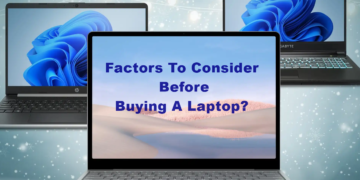Although we live in a society where people are always online, there are times when we are forcibly or unintentionally disconnected from the internet. Naturally, there are regions in the world where accessing the internet is challenging or impossible. In those circumstances, you are unable to watch your preferred YouTube video on the phone or computer to unwind or share with a pal. However, there is a workaround: download videos to your phone, so you can watch them when you’re not connected.
Although there are many third-party tools available, YouTube does not permit downloading its videos. Users are not permitted to “access, download, reproduce, sell, distribute, broadcast, transmit, display, license, change, modify or otherwise utilize” any YouTube content, according to YouTube’s terms of service. Your account might be terminated if you don’t abide by this guideline. There is one exception, though: obtaining consent from YouTube using its YouTube Premium service.
YouTube Premium: What Is It?
The streaming experience on the website is enhanced by the well-known premium service YouTube Premium. Users of YouTube’s premium subscription can avail of the benefits for $11.99 a month. It includes:
- Watch movies without ads
- Use other applications on the phone or tablet as videos continue to play in the background.
- Video downloads for offline viewing
- Users can watch any YouTube Original movie or series.
- Free access to YouTube Music and Google Play Music Premium
The program provides family and student plans in addition to the standard plan. For $17.99 a month, the family plan offers service access to up to five persons. On the other hand, students receive a significant discount, which only costs $6.99 per month. Students must use SheerID to confirm their school and are eligible for up to four years.
Before committing to a monthly payment for YouTube Premium, you can sign up for a one-month free trial.
Steps for Joining YouTube Premium
Signing up is not too difficult because YouTube actively promotes Premium. Simply click the advertisement to access the YouTube Premium page (youtube.com/premium).
It’s just as easy to complete the process without clicking the advertisement.
Simply adhere to these five steps:
- Enter your YouTube login information. Make sure to create a free account if you don’t already have one.
- In the top right corner, click on your profile picture.
- Choose “Paid memberships” from the drop-down menu.
- On the “Offers from YouTube” page, choose YouTube Premium.
- To create regular payments, fill out the payment form.
Downloading YouTube Premium Videos
Once you have subscribed to YouTube Premium membership, it is now time to learn how to download the videos you want to watch.
Similar to how you may watch shows and movies offline by using streaming services, you can download videos using Premium. Only the YouTube mobile application allows you to download and save videos. You need to connect to the internet once after every 30 days in order to continue having access to the downloaded videos. Be warned that some videos may not be available for download if the creator places restrictions on them.
After that, follow these instructions from YouTube Help:
- Open the YouTube mobile application and log in.
- Begin your video watching.
- Just underneath the video player, select the “Download” icon.
- Choose the video resolution.
- The “Download” button will become “Downloaded” after the download is finished.