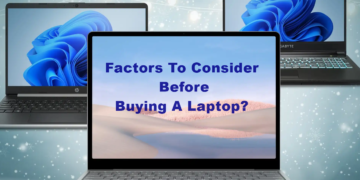An essential initial step in practically any internet surfing troubleshooting is clearing the cache and cookies from an internet browser. Your internet browser uses a technology called “cache” to accelerate the loading of pages. It can occasionally lead to issues when sites are updated and evolved since files kept in the cache may contradict what is programmed into the page. By clearing the cache and cookies, the user may ensure that any problems they have are due to the website and not due to inconsistencies brought on by using multiple browsers.
How to Forcibly Refresh Single Page
One approach users can attempt is called a “force refresh” before users immediately remove their entire browser’s cache. Instead of downloading all of the assets again when users refresh a page, their browser typically continues to display the cached version of the page. However, users can use a few specific hotkeys to circumvent the cache and force a full refresh:
- CTRL + F5 for browsers on Windows and Linux
- SHIFT + Reload toolbar button in Apple Safari
- CMD + SHIFT + R for Chrome and Firefox on Mac
Once again, this technique just gets around the cache for the particular page user is on. The remainder of the browser’s cache is unaffected. Therefore, this alternative is ideal if the user is having problems with a single page.
However, it is better to delete the entire browser’s cache if users want to reset the experience entirely.
How to clear cache in various browsers?
-
Google Chrome
- Launch Chrome, select “Menu,” and then select “Settings.”
- Choose “Clear browsing data.”
- Click “Clear data” in the dialogue box that appears.
The Google Chrome cache will be erased by carrying out the above-mentioned steps.
- Alternatively, you can clear the cache by pressing Ctrl + Shift + Delete.
-
Internet Explorer
- Open Internet Explorer, click on the menu option, and select “Settings.”
- Select “Choose what to clear.”
- Select “Clear” after selecting “All” of the storage to be deleted.
In Internet Explorer, the cache can be quickly cleared with this method.
- The shortcut keys “Ctrl+Shift+Delete” can also be used to remove the cache.
-
Opera
- Click “Clear” next to the label “Browsing data” in the Opera browser.
- Select “Clear data” to continue.
By performing the above steps, the cache memory in Opera will be erased.
- Users can also press and hold “Ctrl+Shift+Delete” to instantly erase the cache.
-
Safari
On Apple systems, Safari is the browser that is most frequently used.
- Open Safari and then select “Preferences.”
- Then, choose “Advanced” before the “Show Develop menu in the menu bar.”
- When you click “Develop” and “Empty Caches,” a dialogue box to delete caches will display.
The user can quickly delete the cache in the browser by completing the above-specified steps.
- Users can also remove caches by simply tapping “Cmd + Alt + E” on the keyboard.
-
Mozilla Firefox
- Open the Firefox browser, and select “Options” from the menu.
- Click “Privacy & Security” and then “Clear Data.”
- As soon as a dialogue box appears, select “Clear.”
The Cache on Firefox can be deleted by performing the above-described steps.
- To erase the Cache in Firefox, users can alternatively press “Ctrl+Shift+Delete.”