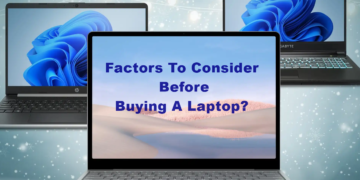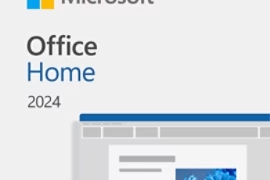If you’re working beyond normal business hours or want to send an email at the end of the day or week that doesn’t require an urgent response, scheduling emails can be a useful tool.
Gmail makes it simple to do this by allowing users to compose an email and choose the day and time they want it to be sent. Users can make changes to a scheduled mail or cancel its delivery with just a few clicks.
In April of 2019, Google enabled the email scheduling feature in Gmail. It allows users to write an email and schedule it to be sent at a later date and time. Both the mobile application and the desktop browser can be used to schedule emails in Gmail.
Scheduling an email in Gmail is simple and can be accomplished in a few simple steps.
How to schedule email on desktop
- Sign in to your Google account.
- In the top-left corner of the screen, click the Compose button.
- Compose your email. Press the downward arrow next to Send when you’re done. Select Schedule Send from the menu.
- Select one of Gmail’s suggested options, or click Pick date & time to establish a specific send time and date.
Read More: How to Delete a Gmail Account
How to schedule email on mobile
- Open the Gmail application on your phone.
- On the bottom right side of the display, tap the Compose button.
- Compose your email. When you’re done, go to the top-right corner of the screen and click the More icon. To send a message, tap Schedule.
- Select one of Gmail’s suggested options, or select Pick date & time to establish a custom send time and date.
How to view and update scheduled emails in Gmail
On the desktop
- Sign in to your Gmail account if necessary.
- Select Scheduled from the left panel.
- To view or edit an email, click on it.
- Select Cancel Send from the menu.
- Make any changes required to the email, then schedule it to be sent using the instructions mentioned above.
On the mobile
- Open the Gmail application.
- Select Scheduled from the menu icon in the top-left corner of the screen.
- To view or update an email, simply click on it.
- Select Cancel Send from the menu.
- To open the email from the draughts section, click on it again. Make any necessary changes to the email, then schedule it to be sent using the instructions mentioned above.
How to delete Scheduled Emails in Gmail
When users cancel an email using the steps indicated above, the email is not deleted. Instead, the scheduled email is delivered to the Drafts folder, where users can edit and reschedule it.
If you wish to dispose of an email that you scheduled but later canceled, go to the Drafts folder and delete it. This is valid for both the desktop and mobile versions of Gmail.