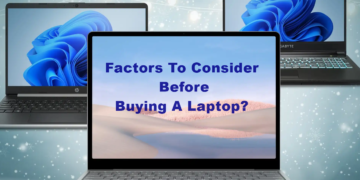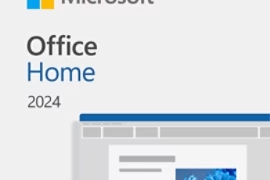Millions of people have incorporated cloud storage into their daily lives. Whether it is saving school files or storing business data, everyone uses it.
According to Gartner analysts, by 2025, over 85% of businesses will adopt a cloud-first strategy to ensure their safety and ease of use.
This shows how people feel secure in the cloud. However, with the increase in storage requirements, security risks, and space problems increase. It is simple to fill up the available storage space because files, videos, and photos build up quickly.
In the meantime, hackers look for weaknesses to steal valuable data. It is essential to learn how to secure and organize your cloud storage. The positive side is that some clever tricks can help to secure and expand your storage.
Here, we will discuss six basic and effective cloud storage hacks that any person can apply today.
1. Clean Up Files You Don’t Need
Want to create space? A simple and easy way to create space is to delete unnecessary files. Duplicate photos, old backups, or outdated documents consume a lot of space. Periodic cleaning will ensure that your account is quick and allows new files to be added.
Here’s how to do it smartly:
- Remind yourself to check your storage every month
- Eliminate duplicates with built-in tools.
- Erase outdated copies of files that are not required.
Keep It Simple and Organized
The majority of cloud storage systems enable sorting of files by date or size. Quickly find the largest files. This small action can clean up your cloud space and make it easier to use on a daily basis.
2. Enable Two-Factor Authentication.
The first thing when using cloud storage is security. Your account is further protected with two-factor authentication. It means that even if someone manages to get your password, they will still need a second verification code to access your account.
This assists you in remaining secure by:
- Blocking unauthorized access.
- Notifying you of fresh attempts to log in.
- Minimizing risks of data leakage.
Stay One Step Ahead
All the leading cloud providers offer this feature. After you have it on, you receive a code on your phone or email upon logging in. This simple step helps in securing your files against hackers.
3. Save Space with File Compression
File compression can rescue you when your cloud account is beginning to fill up. File compression reduces file size but does not compromise quality. You can upload compressed files, which makes more space for new data.
Best ways to use compression:
- Zip files prior to uploading.
- Reduce image sizes with free software.
- Store huge videos in small sizes.
Make Uploads Faster Too
Zipped files are uploaded and downloaded faster. This hack not only saves space but also increases speed. It is a win-win for anyone who handles large files in the cloud.
4. Organize Your Cloud Folders
A disorganized folder structure is a waste of time and space. A well-structured folder system will assist you in locating files without any difficulty and prevent the duplication of files.
Suggestions to create an intelligent structure:
Make folders by project or year.
- Use short and concise file names.
- Delete folders that you don’t use anymore.
5. Secrecy of Your Sensitive Files
Although cloud platforms are highly secure, it is a good idea to add your own security. File encryption codes your files, and only you can decipher the code.
This is why encryption is important:
Secures files when uploading and downloading.
- Precludes reading of personal information.
- Protects your data in case of a breach of the system.
Keep Control of Your Privacy
Free encryption tools can be used prior to uploading your files. You are the only one with a secret key who can decrypt them after they have been encrypted. This ensures that you won’t lose any of your private documents, like contracts or identification documents.
6. Sync Only What You Need
It is useful in syncing, but it can be a waste of space to sync everything. When your phone or computer automatically syncs all the folders, your storage space fills up very quickly.
Smart syncing practices are:
- Switching off auto-sync of unused folders.
- Selecting selective sync options.
- Transferring infrequently used files to the archive folders.
Store Data Without Access Loss
Selective sync allows you to store valuable files in the cloud and release the space in your devices. They can always be re-downloaded. It is a useful hack that makes your cloud clean and light.
Extra Tips to Keep in Mind
Although these six hacks are significant, there are some additional habits that can make your cloud storage even more effective:
Always save your information in a different cloud service.
- Monitor your storage reports.
- Use powerful and distinct passwords.
- Do not store confidential information in common drives.
All these measures will provide additional control and security to your online storage area.
The Final Words
Cloud storage is effective, yet it should be used smartly. Cleaning up old files, arranging folders, compressing big files, and encrypting sensitive files can assist you in maximizing your cloud storage.
Two-factor authentication and only syncing what you need will make your storage secure and effective. These hacks are real in the current digital world, where the security risks are increasing daily.
Cloud platforms provide you with tools, but it is your usage that determines your safety and space. These are just some of the basic tricks that one can start using today and have a safe and clean cloud experience.